Maintenance Tips for UPS Systems and Batteries
Introduction
Uninterruptible Power Supply (UPS) systems ensure a consistent power supply during outages, surges, or fluctuations. However, like any equipment, UPS systems and their batteries require regular maintenance to perform optimally and extend their lifespan. In this guide, we’ll share essential Maintenance Tips for UPS Systems and Batteries to help you avoid common issues such as overcharging, deep discharging, and battery degradation.
Why UPS Maintenance Is Crucial for Longevity- Maintenance Tips for UPS Systems and Batteries
Proper maintenance is not just about preventing breakdowns—it significantly extends the life of your UPS and batteries. Without regular checks, the risk of system failures increases, leading to costly repairs or replacements. By taking proactive steps, you can ensure your UPS continues to protect your critical equipment for years to come.
Preventing Overcharging and Deep Discharging in UPS Batteries-Maintenance Tips for UPS Systems and Batteries

Two of the most common battery-related issues are overcharging and deep discharging. Overcharging occurs when a battery continues to charge beyond its capacity, which can cause overheating and battery damage. Deep discharging, on the other hand, drains the battery beyond a safe level, leading to a shortened lifespan.
Tip #1

Use smart charging features to automatically regulate the charging process. Many modern UPS systems come equipped with built-in protections that prevent overcharging.
Tip #2
Set up automatic low-battery shutdowns to protect your battery from deep discharge. This ensures your UPS turns off before the battery reaches dangerously low levels, preserving its health.
Regular Inspection and Cleaning of UPS Systems
Dust, dirt, and wear can gradually degrade the performance of your UPS. Regular inspections and cleaning are simple yet effective ways to prevent overheating and ensure proper airflow.
Tip #3
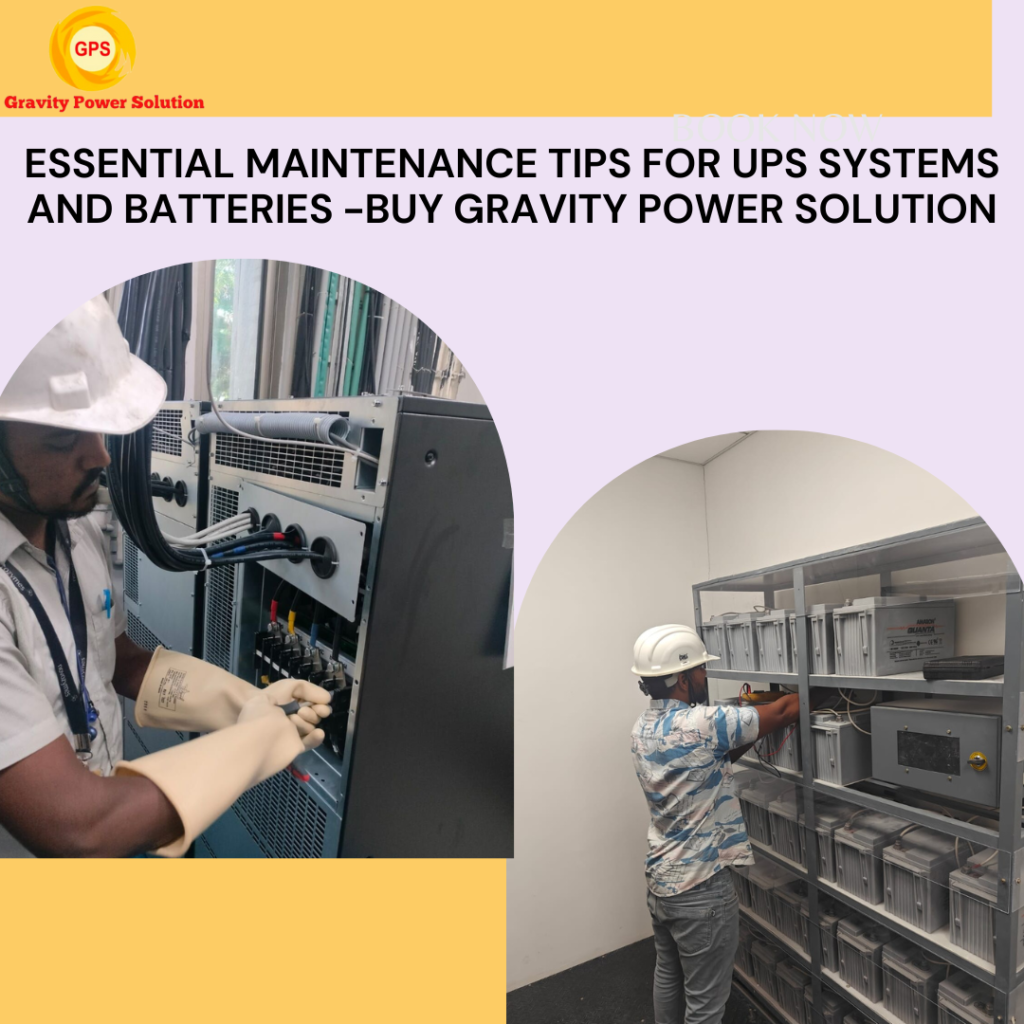

Inspect your UPS for any visible signs of wear, such as loose connections, unusual noises, or physical damage. Early detection of issues can prevent larger problems down the road.
Tip #4


Clean the UPS system periodically, paying attention to vents and filters. Accumulated dust can restrict airflow, causing the system to overheat and potentially fail.
Tip #5
Checking Battery Voltage and Health Status
Regularly monitoring the voltage and overall health of your batteries is essential to prevent unexpected failures during a power outage.
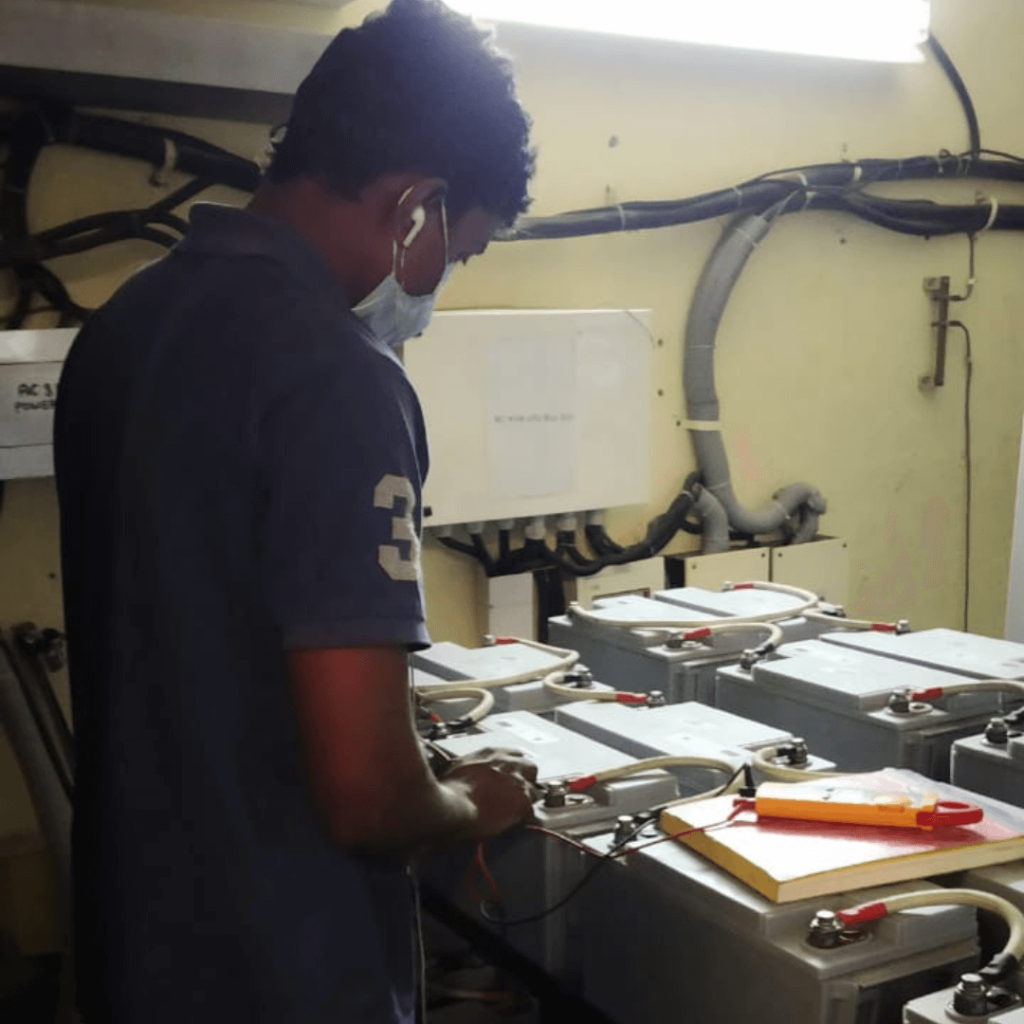

Tip #6
Use a multimeter to check your battery’s voltage and ensure it’s within the recommended range. This simple step can help identify any declining battery performance early on
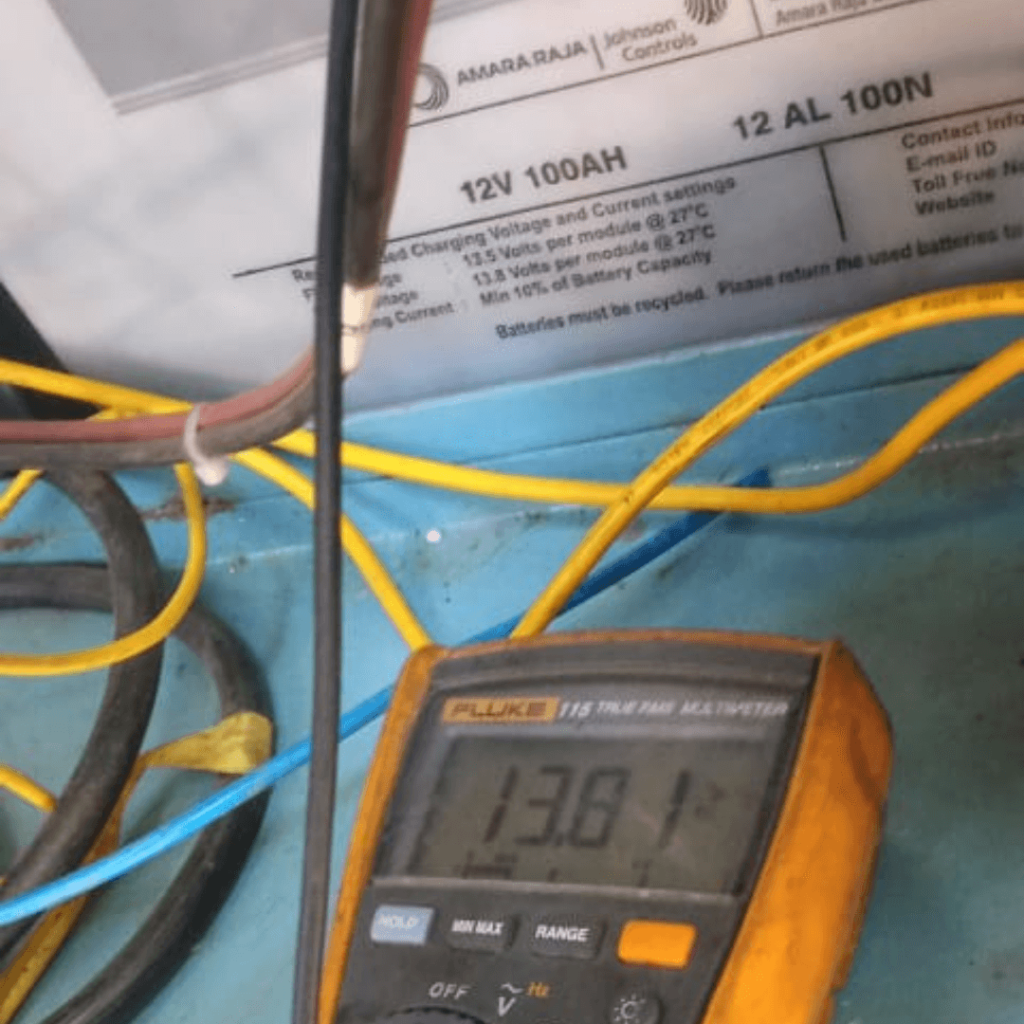
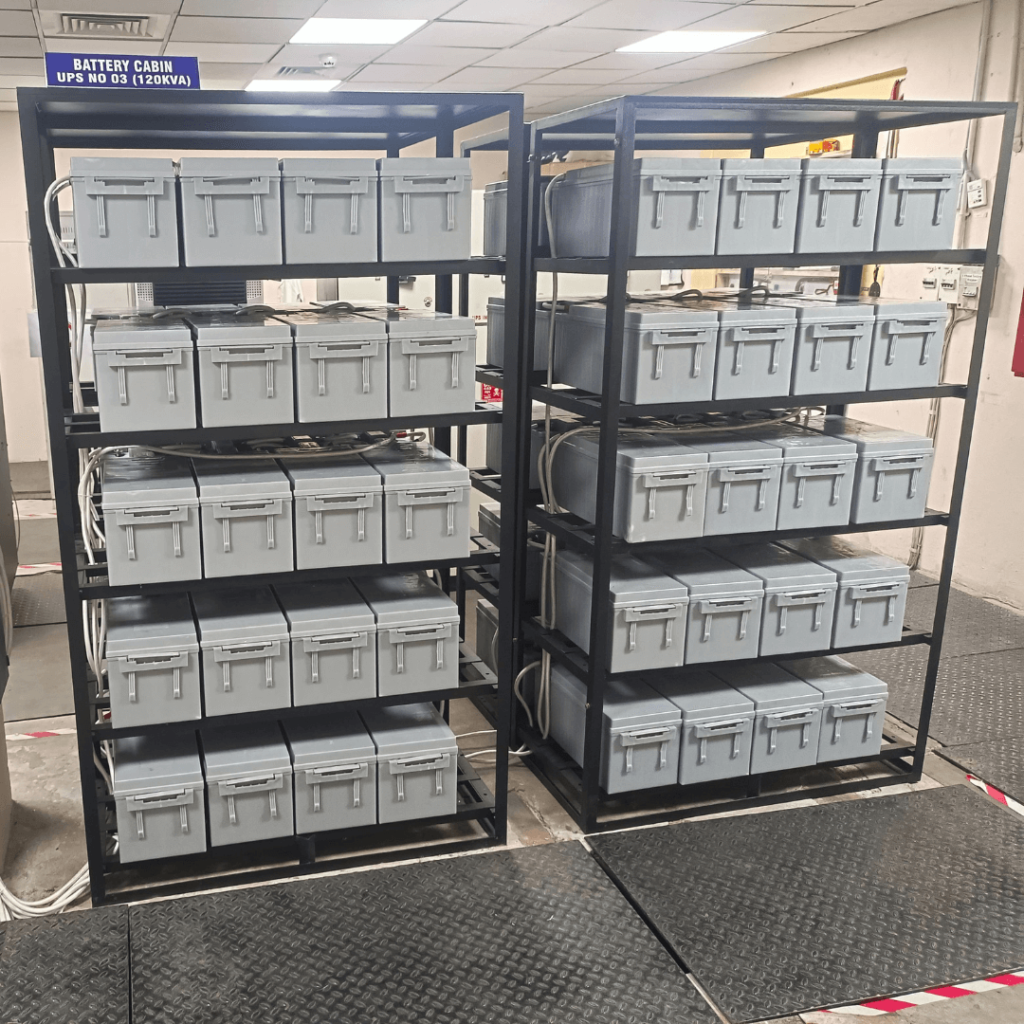
Take advantage of built-in health monitoring tools or invest in battery testing equipment to evaluate the overall condition of your batteries. Keeping track of this data helps predict when a battery replacement may be necessary.
Tip #7
Maintaining Proper Ventilation for the UPS System


Ensure that your UPS is placed in an area with adequate airflow and free from obstructions. Proper ventilation prevents overheating and keeps the system running smoothly.
Tip #8
Avoid placing your UPS in direct sunlight or near heat-emitting devices, as these can increase its internal temperature and reduce performance
Conclusion
Regular UPS maintenance is key to ensuring that your power backup system functions optimally when it is most needed. Simple practices like avoiding overcharging, keeping the system clean, and monitoring battery health can make a significant difference in the longevity and reliability of your UPS and its batteries. By following the maintenance tips outlined in this guide, you can prevent common issues, reduce downtime, and protect your valuable equipment from unexpected power interruptions.
FAQs
1. How often should I inspect my UPS system?
It is recommended to inspect your UPS system at least every 3 to 6 months. This includes checking for any visible signs of wear, dust buildup, and ensuring the battery voltage is within the correct range.
2. What is the typical lifespan of a UPS battery?
Most UPS batteries last between 3 to 5 years. However, factors such as temperature, load, and maintenance can either shorten or extend the lifespan.
3. How can I tell if my UPS battery is failing?
Signs of a failing UPS battery include a rapid drop in charge, swollen or leaking batteries, and frequent alarms from the UPS system. Regular health checks can help detect these issues early.
4. Can I replace the UPS battery myself, or should I hire a professional?
While some UPS systems allow for easy battery replacement, it’s often safer to hire a professional, especially for larger or more complex systems. This ensures proper installation and prevents potential hazards.
5. What is deep discharging, and why is it bad for UPS batteries?
Deep discharging occurs when a battery is drained beyond its safe limit. This can cause irreversible damage, significantly reducing the battery’s lifespan. Implementing automatic shutdown features can help prevent this issue.
